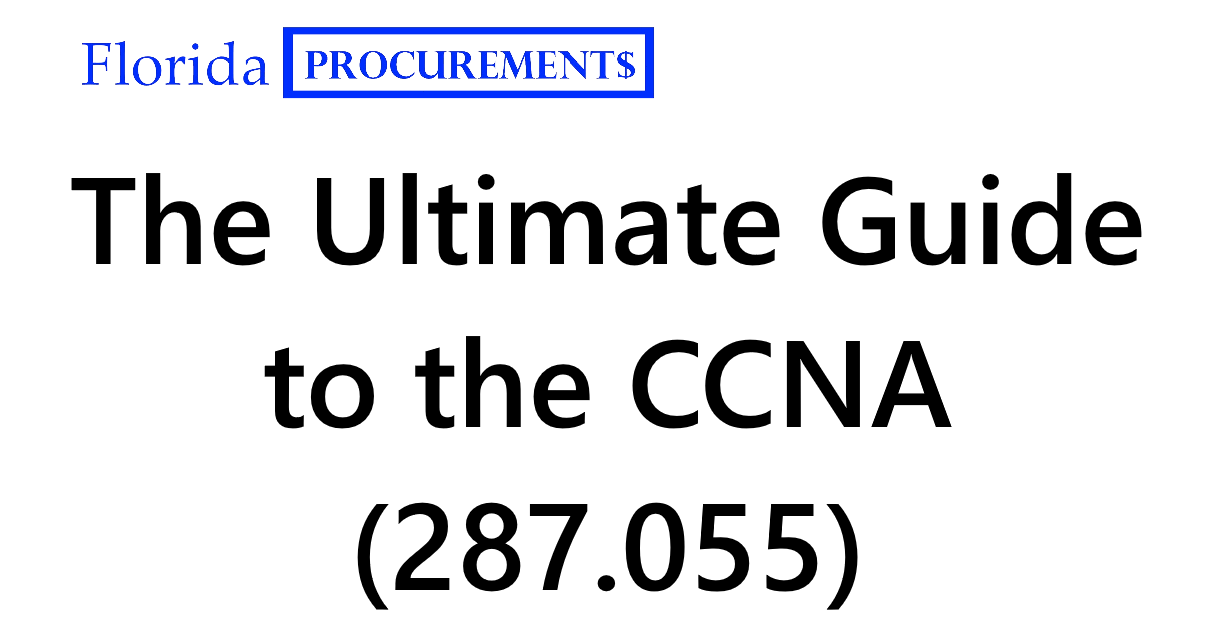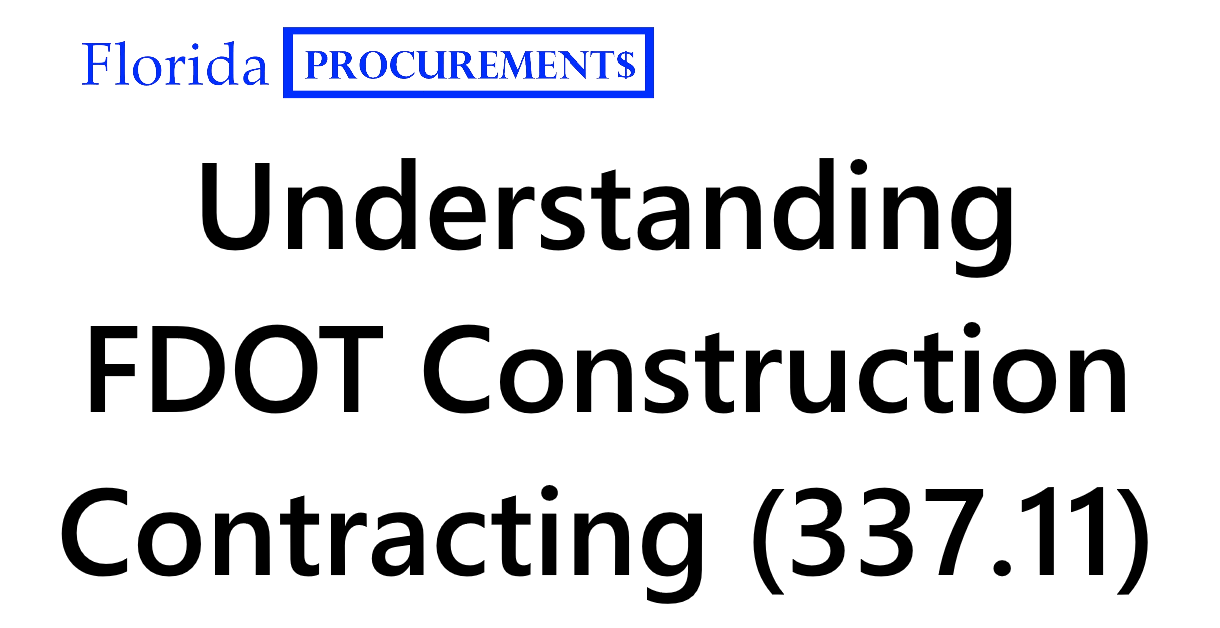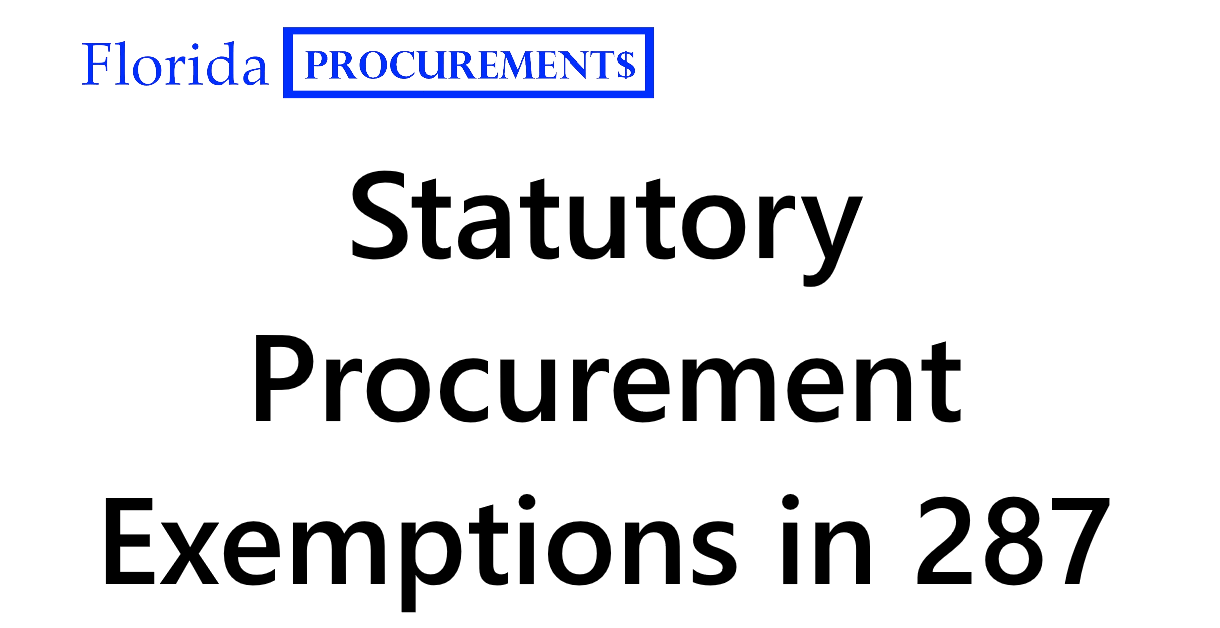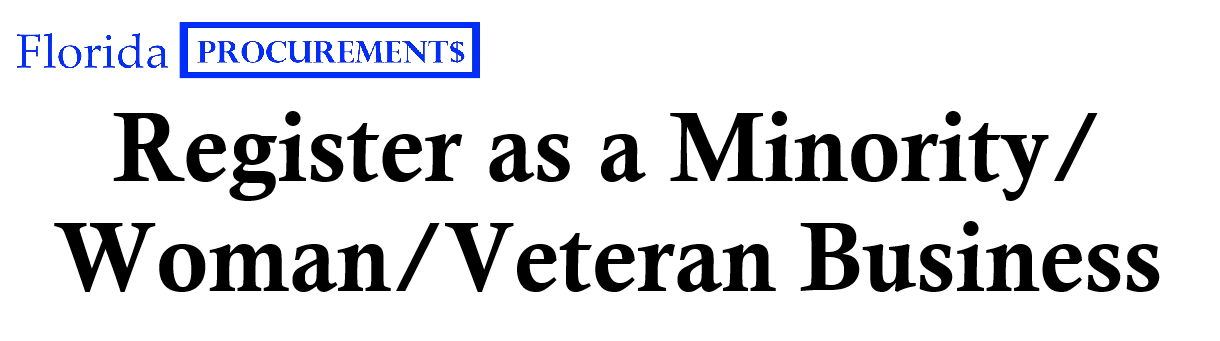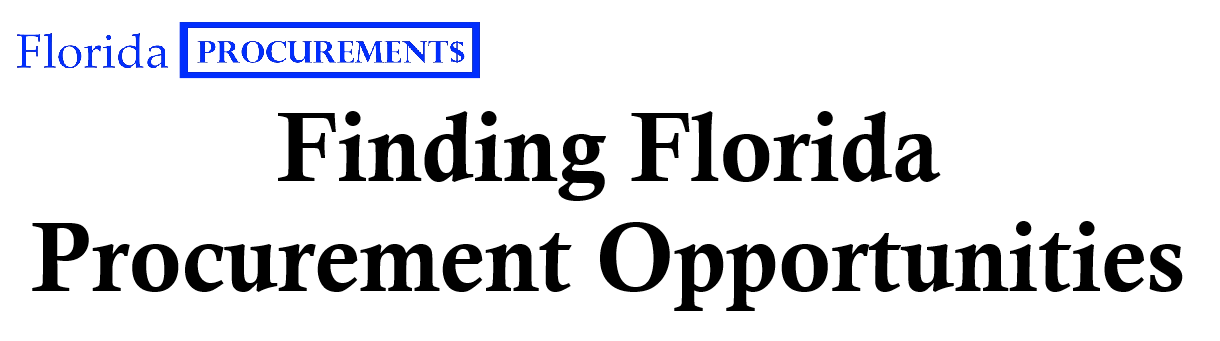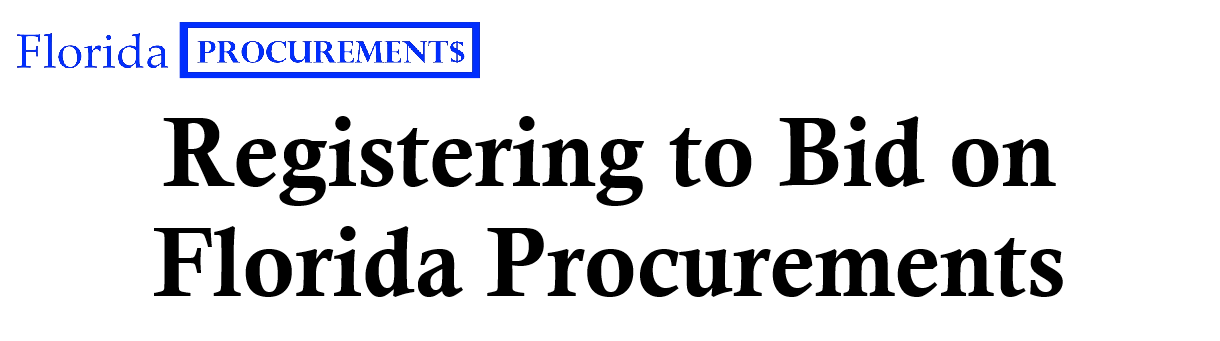
- February 13, 2025
- Sean Gellis
- 0
Welcome to FloridaProcurements.com (FlaProc), your authoritative resource for navigating Florida’s government contracting landscape, with particular focus on transportation and technology opportunities. FlaProc provides free, expert guidance to help companies identify and secure state contracting opportunities throughout Florida.
This resource is maintained by Attorney Sean Gellis of Gellis Law, PLLC, one of less than 75 attorneys Board Certified in State and Federal Government and Administrative Practice by The Florida Bar. Mr. Gellis brings unique insight to government contracting, having served as the Chief of Staff of the Florida Department of Management Services (DMS), General Counsel of the Florida Department of Transportation (FDOT), and Deputy General Counsel of the Florida Office of Insurance Regulation – positions that provided direct oversight of technology initiatives and issues of statewide importance. His record in bid protest litigation reflects the sophisticated advocacy and strategic thinking he brings to government contracting matters, particularly in complex transportation and technology procurements. Sean also leads Procurement Insider, a confidential subscription service that provides technology vendors with strategic intelligence and insider analysis of Florida government opportunities. Learn more about transforming your approach to government contracting at www.gellislaw.com/procurement-insider
How to Register to Bid On State Contracts in Florida
This guide will take your company through the process of getting registered to do business with the state of Florida. Once registered, it can begin pursuing state contracts.
1. First – What Is MyFloridaMarketPlace?
Before you run off to register and explore the world of Florida’s procurements, I think it’s important to give you a short overview of the MyFloridaMarketPlace (“MFMP”) system.

MFMP is Florida’s eProcurement and electronic purchase order invoicing system. It is maintained by Florida’s lead procurement agency, the Department of Management Services (“DMS”). The MFMP website is the portal where all entities wanting to do business with the state of Florida must register. Following a recent refresh, MFMP now houses Florida’s procurement system which is where your company can identify contracting opportunities.
MFMP also functions as the state’s electronic invoicing platform. All companies must be registered with MFMP to receive any kind of payment directly from the state even if the company doesn’t intend to compete on active procurements. Your company will also need to file a substitute Form W-9 with the Department of Financial Services before you’re eligible to receive payment. More on that later.
Before We Go on… Some Fun Facts:
I thought you’d appreciate some information on the MFMP contract and the vendor who runs the system.
In 2013, DMS awarded the MFMP contract to Accenture LLP and renewed it through 2022. Accenture was paid ~$101 million during this time period to run and maintain MFMP.
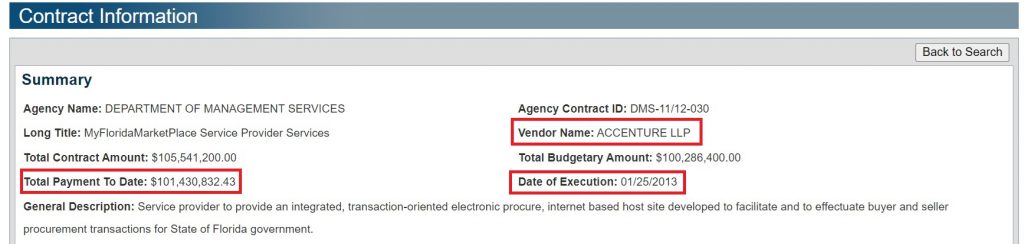
In 2020, DMS issued a procurement for the “Next Generation MyFloridaMarketPlace.” Guess who won the bid for the next generation of Accenture’s MFMP system? Accenture, LLP of course! For a total contract amount of $56 million this time. The contract was inked in 2021. Accenture LLP has been paid ~$26 million to date.
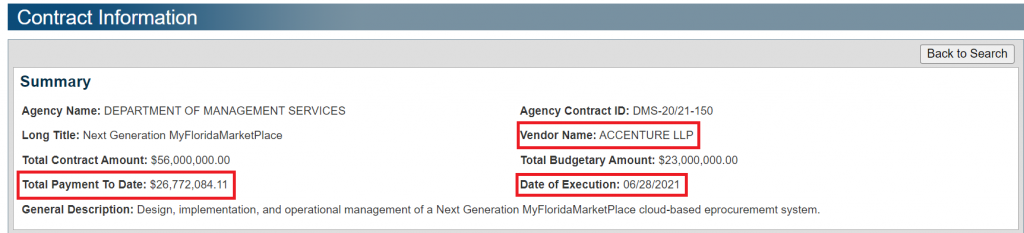
2. Register with MFMP
a. Visit with the MyFloridaMarketPlace Vendor Information Portal.
Visit: https://vendor.myfloridamarketplace.com/. It will look like this.
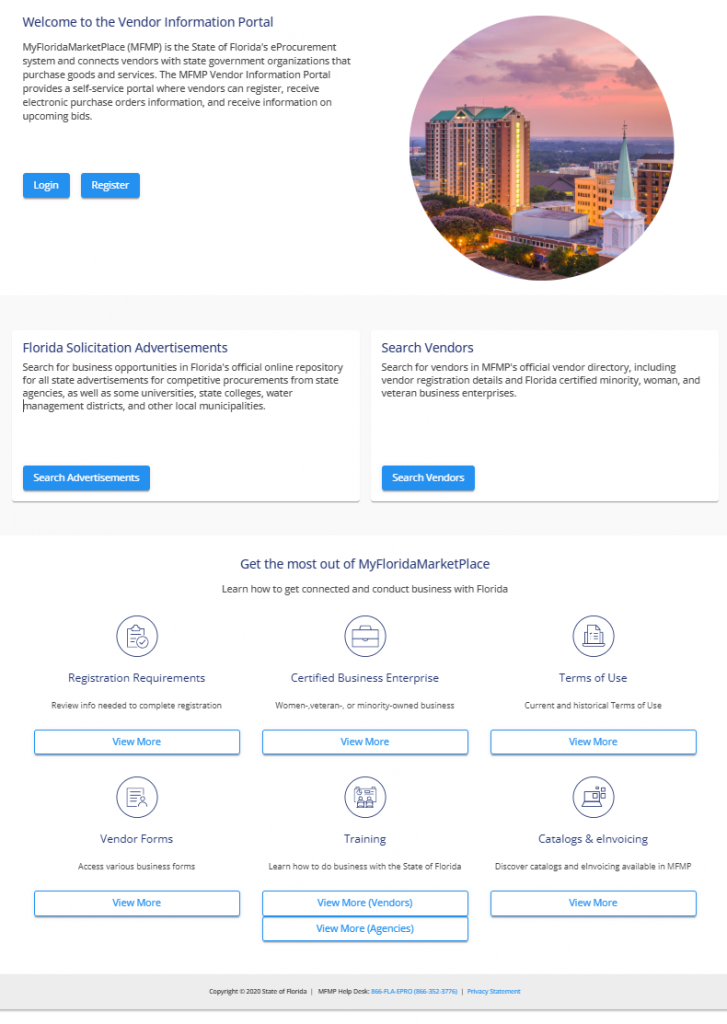
In order to do business with Florida government you must be registered in the Vendor Information Portal (VIP). The VIP is where your company’s information is stored, such as its legal name, address, and the commodity codes of services it offers. You will also have to upload a valid substitute W-9. The process is straightforward.
DMS provides a link on the bottom left under “Registration Requirements” that will help you prepare to register.
I’ll walk you through it as we register your company to do business with Florida.
b. Click “Register” and Fill Out the Information
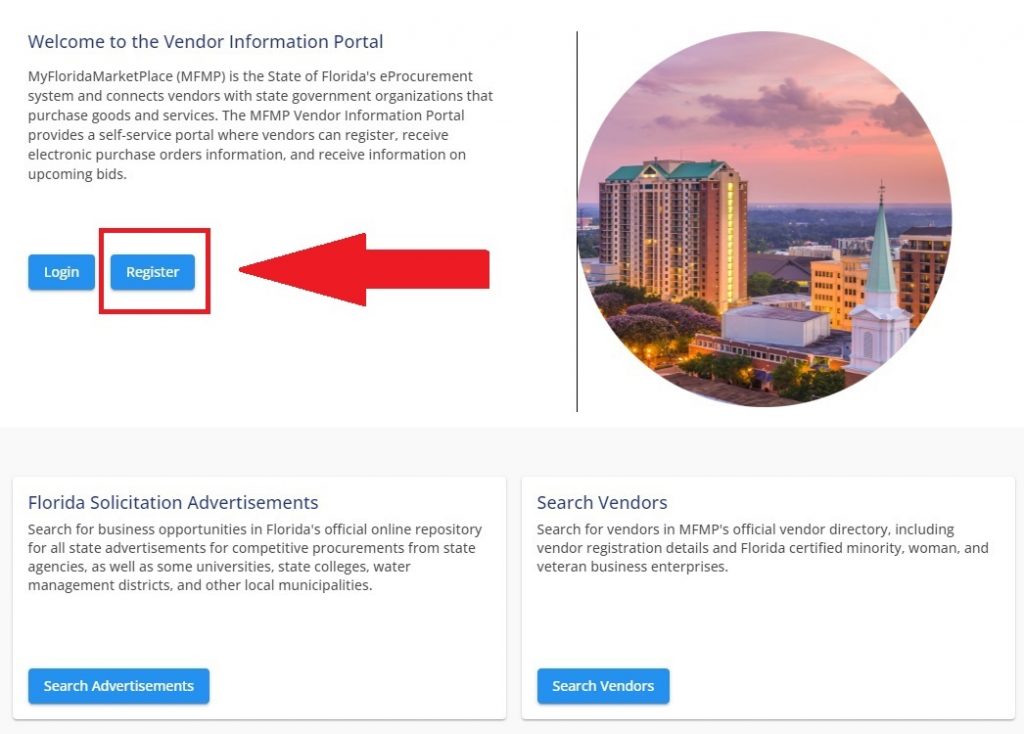
After clicking register, you’ll input the requested information and follow the prompts. On its website, DMS offers an infographic telling you what information is required to complete your registration, namely the Company Name, Federal Tax ID, Tax Filing Name, Business Location, Commodities & Services Offered, and Certified Business Enterprise Status.
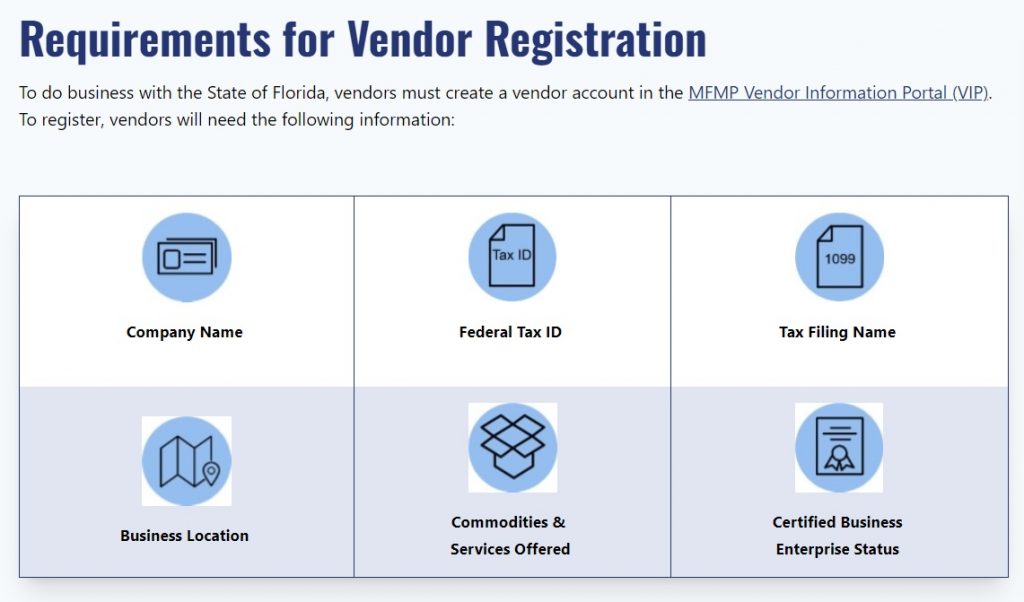
The first four are self-explanatory, but you may get confused on the last two. I’ll explain commodity codes to you in a minute. For now, the Certified Business Enterprise Status will be a topic for another guide, but the short version is it offers an opportunity to certain minority, woman, and veteran owned small businesses to obtain certification from DMS as a “Minority Business Enterprise” (MBE) or “Veteran Business Enterprise” (VBE). This certification can include some benefits in the area of procurement, so it’s definitely worth checking out if you think you might qualify.
c. Select Appropriate Commodity Codes
As part of your MFMP registration, you’ll be asked to provide commodity codes so the system knows which contracting opportunities to send to you. Selecting the proper commodity codes is crucial because it will determine which notices are emailed to you for upcoming contracting opportunities. If you select the wrong commodity codes, you will potentially miss out on chances to win contracts.
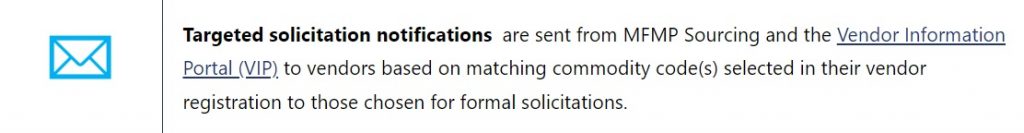
When an agency posts a contracting opportunity, also known in Florida as a “solicitation,” it is required to select commodity codes for the project. The system then sends a notice of the solicitation to all vendors who have selected those commodity codes. It’s not feasible or reasonable to constantly monitor every solicitation posted on the VIP so it’s important to make the correct commodity code selections!
You should also understand that agencies select their own commodity codes when making postings. Therefore, it’s possible for agencies to select different codes for the same types of opportunities. The procurement staff at the agency occasionally find it difficult to match the service to the commodity code, which can create inconsistencies across the world of state procurement. My advice is it’s better to select too many codes than too few because you might miss out on potential contracting opportunities if you select too few. You can always fine tune your selections later.
The MFMP system uses the United Nations Standard Products and Services Code (UNSPSC) standard. DMS has established a website to help the vendor community understand commodity codes in Florida contracting. The website explains commodity codes and contains a spreadsheet of the “Current UNSPSC Codes activated in MFMP” so your company can ensure it registers valid codes recognized by MFMP. No need to go digging. I’ve provided you with the spreadsheet from the DMS website here.
Choose your commodity codes wisely in the beginning!! Eventually, you’ll be able to compare the commodity codes used by various agencies to determine the sweet spot for your company.
d. Visit the DMS MFMP Vendor Page For More Information
The DMS MFMP website has a plethora of information that can help you better understand MFMP, including a page dedicated to Vendors like you. The page contains training guides, courses, and other general information helpful to the vendor community.
Alternatively, I always found the MFMP team to be helpful and quick to respond. If you’re experiencing issues or you’re unsure about anything during your registration, then I suggest contacting them directly and they’ll be happy to assist you.
3. Upload a valid Substitute Form W-9 to the Department of Financial Services
The Department of Financial Services is the Florida agency responsible for overseeing disbursements from the treasury, including payments your company will receive if you secure a state contract.
According to DFS training materials, “Any person or entity that receives a payment from the State that is Form 1099 reportable must submit a Florida Substitute Form W-9 to the Department of Financial Services (DFS) using the online portal.”
You’ll likely be prompted during your MFMP registration to complete this process. If not, or if you want to do it at another time, you can also visit the website: www.flvendor.myfloridacfo.com. Then click “Register here”
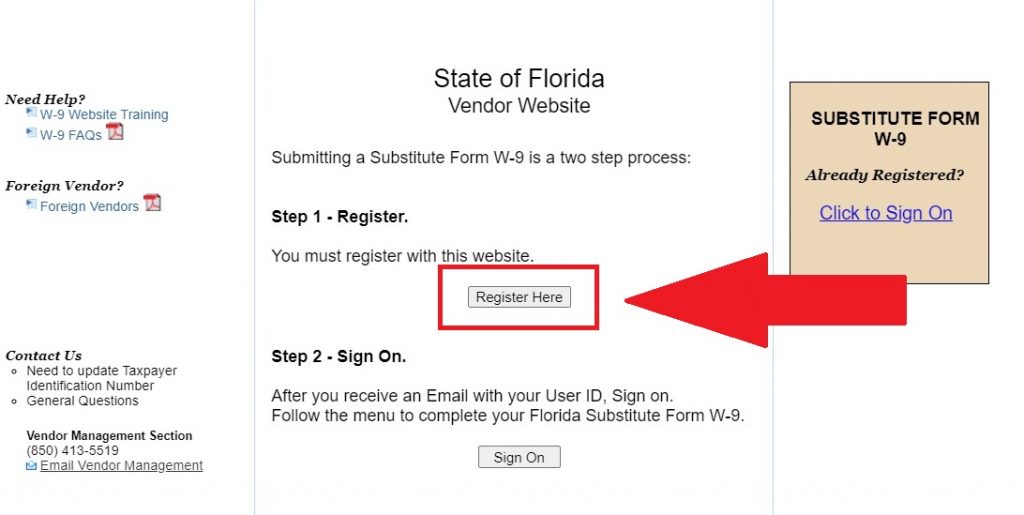
You’ll be taken to the page to complete registration process.
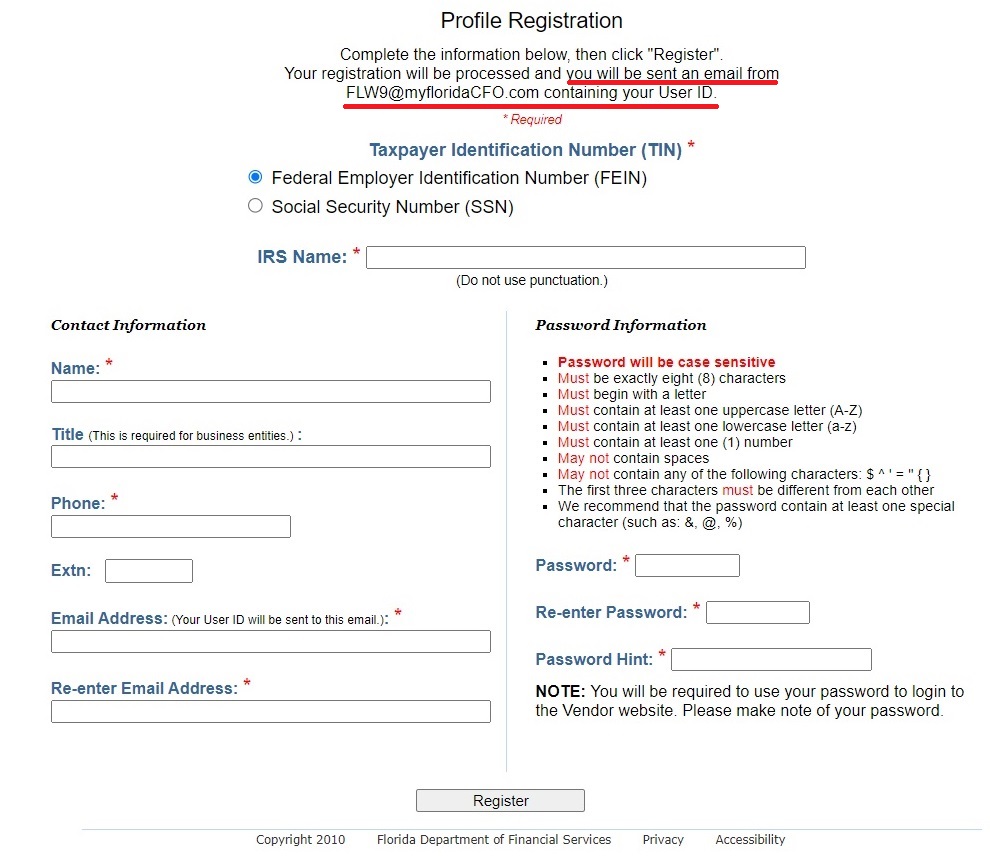
After you receive your UserID via email, you’ll need to sign in and follow the menu to complete submission of your Substitute Form W-9.
4. Things to Keep In Mind
a. The MFMP Transaction Fee
Receiving payment through MFMP is not free. Whenever a vendor is paid from the state of Florida, with limited exception, there is a 1% surcharge imposed by MFMP onto the transaction. DMS recently lowered the fee to .7% for the period of July 1, 2023, to June 30, 2024. This fee is the cost of doing business with the state and must be accepted. In my opinion, this fee just gets passed back along to the state in the form of higher pricing. More information on the DMS MFMP Transaction Fee can be located here.
b. Terms Of Use
There are additional terms of use your company must agree to when using MFMP. The terms are only four pages long, but it’s something to keep in mind when doing business with Florida and registering in MFMP. That said, you don’t exactly have a choice if you want to use MFMP. If you want to review them, they can be found here.
c. Public Access To Records
Florida has some of the broadest public records laws in the nation. There’s even a law requiring vendors to agree to specific language in state “service” contracts. § 119.0701(2), Fla. Stat. Most contracts are service contracts so this provision will probably apply to your contracts. The key point you need to understand is that there will be some compliance issues related to public records laws in Florida. For example, you may have to modify your records retention policies for all documents associated with the state contract to comply with the state requirements. The task is not insurmountable, but there is certainly less level of privacy than in private sector contracting.
d. Regulatory Compliance
There are numerous laws which might be implicated when you sign a state contract. DMS publishes the State of Florida General Contract Conditions, known as the PUR 1000. This document is incorporated into all competitive solicitations but is usually modified in some way by the agency to make it specific to agency’s need. Regardless, reviewing the PUR 1000 can give you a good idea of what to expect in a state contract. The PUR 1000 can be found here.
e. The Complex World of Florida Procurement
Finally, this guide is merely a starting point. The world of Florida procurement is complex and nuanced. There are many types of purchases aside from competitive solicitations and formal bids. Part of FlaProc’s goal is to address these nuances and explain them in plain terms. For example, the following procurement methods can be used in Florida to avoid competitive bidding altogether: single source procurement, exceptional purchase, alternate contract source, GSA, proviso, etc. Investing time to learn the nuances of Florida’s complex purchasing system can help your company succeed in securing state contracts.
CONGRATULATIONS!
If you followed this free guide then your company is now registered to do business with the state of Florida and eligible to receive payment. You also should have an elementary understanding of some of the other considerations that go into pursuing state contracting opportunities.
The next step is to begin exploring the world of available contracting opportunities / solicitations on the Vendor Information Portal/Vendor Bid System.
Be sure to visit FloridaProcurements.com for tutorials, news, insights, and expert advice on all aspects of Florida’s contracting processes.